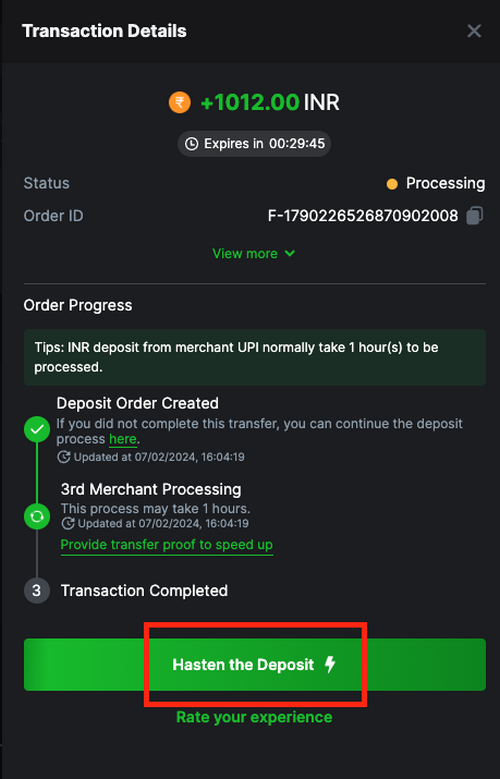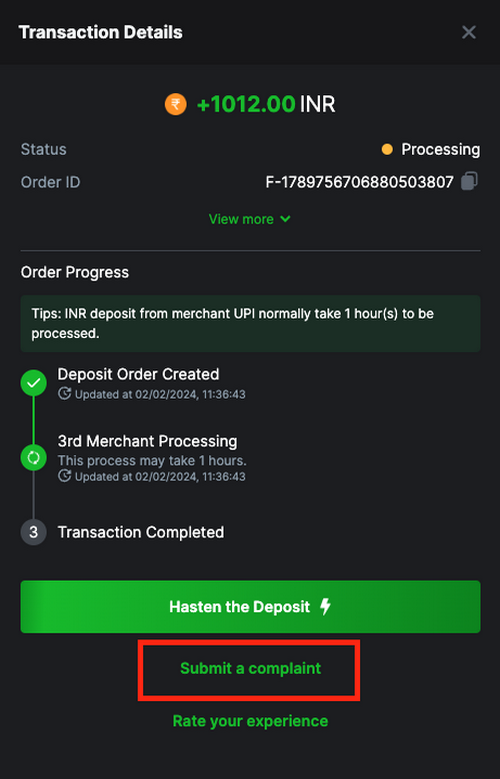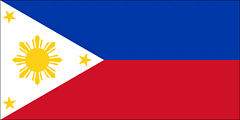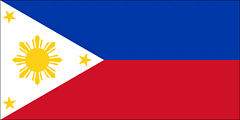- How to make your first deposit at BC.Game
- Minimum deposit at BC.Game Ph
- How fast is the money credited to the balance
- Payment methods accepted at BC.Game in the Philippines
- How to make a deposit with cryptocurrency
- List of all cryptocurrencies supported by BC.Game
- Deposit security and transaction privacy
- What to do if the balance is not replenished
- FAQ
How to make your first deposit at BC.Game
- Sign in to your account. First, log into your BC.Game account. Be ready to input your 2FA code if you have it enabled.
- Go to the Deposit part. After signing in, navigate to the deposit section—usually found either in the top menu bar or within your user dashboard.
- Select deposit method. BC.Game primarily supports cryptocurrency deposits like Bitcoin and Ethereum. Depending on your region, fiat currency options may also be available. Choose the ideal payment method for yourself.
- Enter your deposit amount. Select how much you want to deposit. If using cryptocurrency, you will receive a specific wallet address to send your funds to.
- Verify your deposit. Double-check all the information, especially when dealing with crypto. Ensure the wallet address is correct, and confirm you’re using the proper network to avoid losing your funds.
- Fund disbursement. BC.Game processes deposits, especially cryptocurrencies, very quickly. Once your balance is credited, you’re ready to start playing.
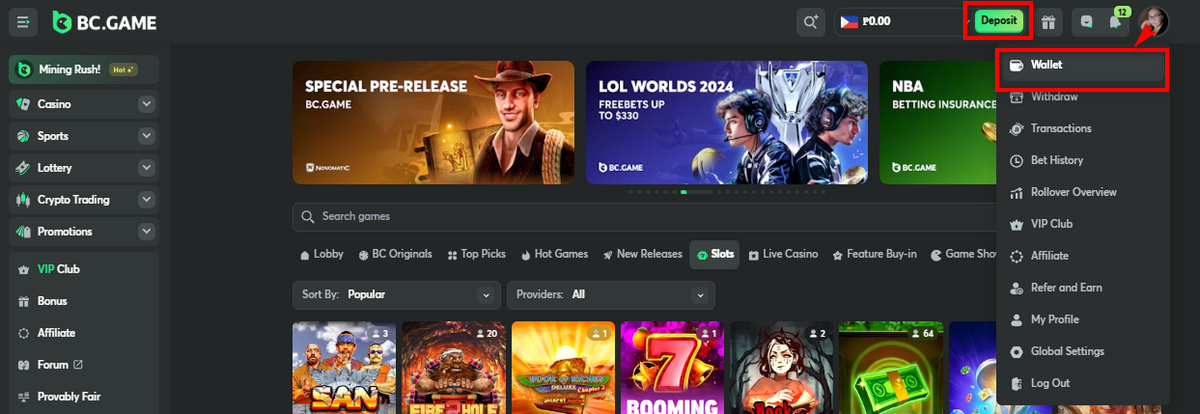
Minimum deposit at BC.Game Ph
Cryptocurrency deposits
- Bitcoin (BTC). You can start with just 0.000000001 BTC. To unlock the 180% deposit bonus, a minimum of 0.0001513 BTC is required.
- Tether (USDT). Begin with as little as 0.000001 USDT, with at least 10.00 USDT needed to qualify for the bonus.
- TRON (TRX). Start from 0.09 TRX, and to claim the bonus, deposit more than 85.8742 TRX.
Fiat currency deposits
- GCash and Bank Transfer. These methods allow deposits starting from 100 PHP. Any amount over 100.99 PHP is eligible for the 180% deposit bonus.
- PayMaya and GrabPay. Deposit between 50 PHP to 50,000 PHP. Similar to GCash, exceeding 100.99 PHP in deposits also unlocks the 180% bonus.
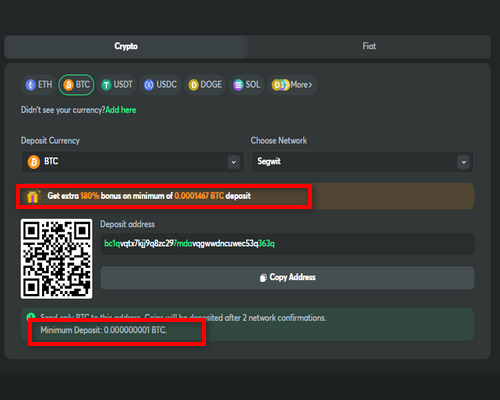
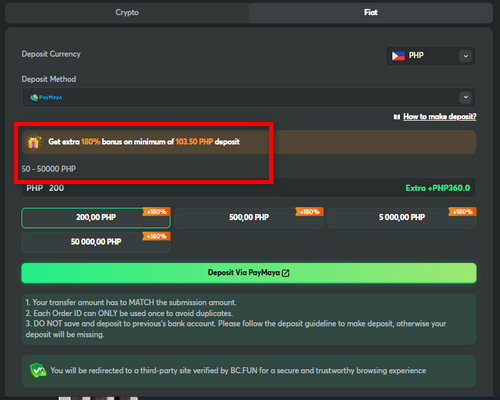
How fast is the money credited to the balance
Сryptocurrencies
This is a special advantage with this provider, as deposits in Bitcoin or Ethereum typically take just minutes to process. Blockchain technology enables transactions to complete quickly, allowing you to see your funds in your account immediately once confirmed on the network.
Payment systems
For those using GCash, PayMaya, or GrabPay, deposits are almost instant. GCash transactions reflect within about 2 minutes, while PayMaya and GrabPay are even faster, often taking less than a minute.
Bank transfers
The slowest option: Bank transfers are processed based on the bank’s specific details, which can mean a few hours to an entire day for funds to credit to your BC.Game account.
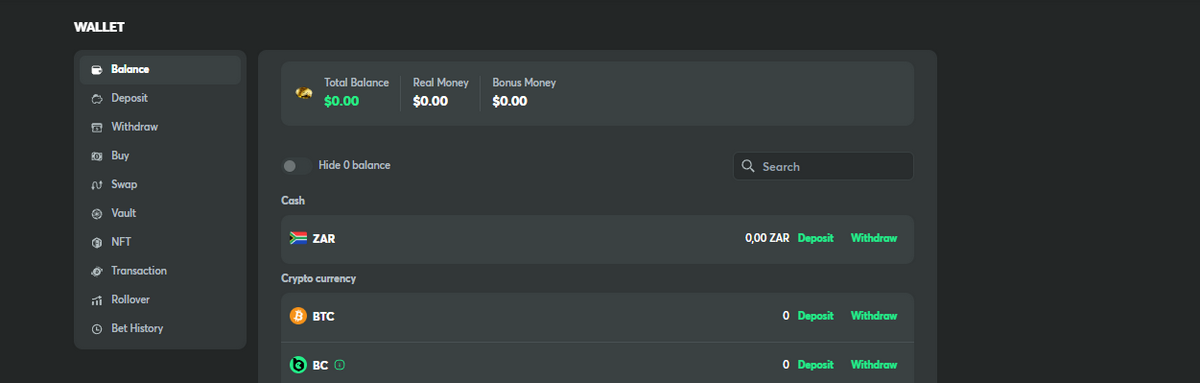
Payment methods accepted at BC.Game in the Philippines
Cryptocurrency options
- Bitcoin (BTC). A widely recognized and secure digital currency.
- Ethereum (ETH). Known for its faster transactions relative to Bitcoin.
- Tether (USDT). A stablecoin that mimics the value of the USD, offering reduced volatility.
- Ripple (XRP) and Litecoin (LTC). Both are favored for their fast transaction speeds and low fees.
- Tron (TRX). Known for its rapid processing and economical transaction costs.
Fiat payment systems
- GCash. A widely used mobile wallet in the Philippines, known for quick and direct transactions via smartphones.
- PayMaya. Similar to GCash, this service facilitates easy online financial transactions.
- GrabPay. Another popular payment option integrated within the Grab app, renowned for secure online purchases.
- Bank transfers. While traditional, bank transfers are reliable, providing another digital means for deposits and withdrawals, albeit slower compared to other methods.
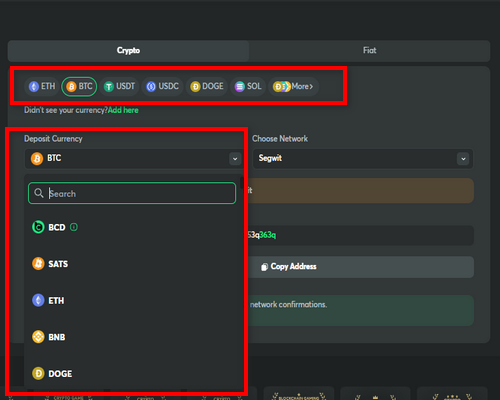
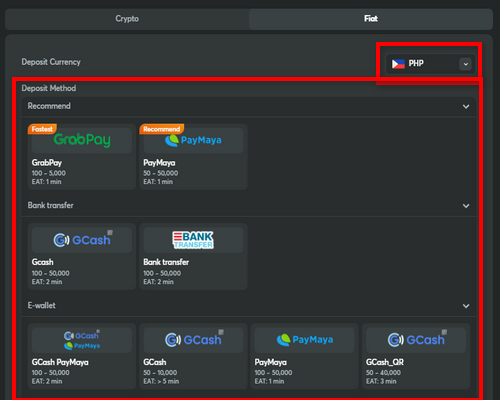
How to make a deposit with cryptocurrency
- Choose your cryptocurrency. Starting with selecting the cryptocurrency you will use to deposit. BC.Game supports Bitcoin (BTC), Ethereum (ETH), and Tether (USDT).
- Find your deposit address under the Deposit section to get your own deposit address. This is an address where you would send your token, so it’s very important. It’s shown in both an alphanumeric string and a QR code which may be scanned for convenience.
- Quick deposit via QR code. Recommend scanning the provided code with a QR scanner of your crypto wallet for quick and error-free transfer. This will automatically input the correct deposit address in your wallet.
- Or hit Manual entr” if you like to manually insert the alphanumeric address into your crypto wallet’s “Send” field. Verify that you have entered the address correctly.
- Insert deposit Amount. Enter the amount you wish to deposit, ensuring it is valid minimum deposit limits that the game requires. Do remember the transaction fees, minimal in a blockchain network.
- Approve and verify. Double-check all the details, particularly your address and amount. After everything is as per your expectation, then finalize the transaction in your wallet. How long will it take for money to reflect in the game account will rely on blockchain network activity and what transaction fee you establish.
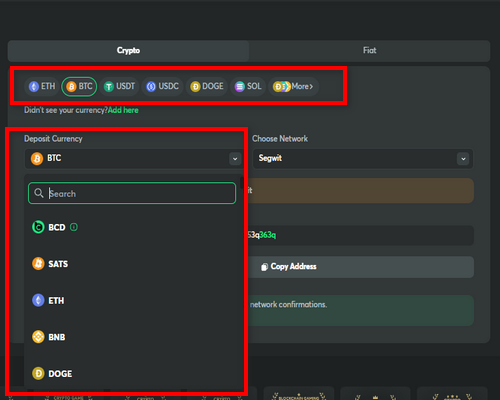
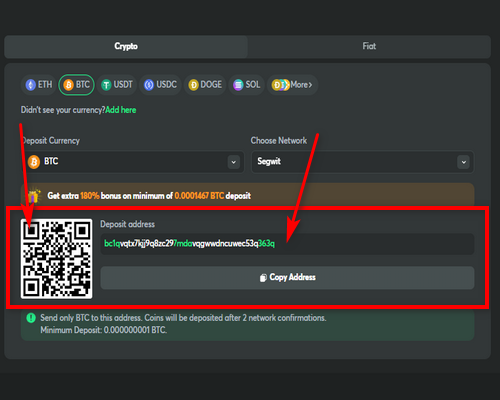
List of all cryptocurrencies supported by BC.Game
BC.Game has a top-notch list of cryptocurrencies, covering the basics with Bitcoin and Ethereum to all kinds of fun coins. This allows players to use digital currencies they already own during the action of placing a bet at many derivatives online casinos. BC.Game constantly adds new and most in-demand digital assets to its offerings. Casino has committed to supply an genuinely dynamic environment that can retain up with the cryptocurrency realm, generating it a first decide on for all those who wait not only crypto-savvy but also welcome towards the inclusion of other individuals.
List of available cryptocurrencies
BTC
BCD
SATS
ETH
BNB
DOGE
USDT
XRP
LTC
BCH
TRX
XLM
DOT
LINK
EOS
DAI
USDC
XMR
BSV
UNI
KSM
AMPL
SUSHI
WBTC
SNX
CRO
AAVE
YFI
ATOM
MANA
DASH
BAT
APT
ENJ
CRV
XEN
WLD
HNT
FDUSD
RUNE
SUI
BTCB
ARB
GMX
BTG
ALGO
BIGTIME
ICP
BLUR
STRK
USDC.e
HBAR
PEPE
NANO
JOE
KAVA
RON
USDT.e
BOME
THETA
NEXO
TFUEL
LUNA
OP
TAMA
FIL
DGB
GMT
JPEG
ICX
WBNB
MAGIC
XTZ
GST
SAMO
ROSE
WAXP
SNACK
CAKE
TWT
KLAY
KAS
LUNC
WETH
TON
BANANO
JB
GODS
VTHO
NFT
BIT
YGG
MATIC
IOTX
SHIB
NEAR
BCL
JST
SUNOLD
AVAX
FTM
ONE
SOL
ETC
USTC
CELO
TOMO
ADA
VET
RVN
WAVES
SUNNEW
SAND
AMP
DCR
TUSD
EGLD
NEWBTT
QTUM
GALA
APE
HEX
BUSD
AXS
ZIL
PEOPLE
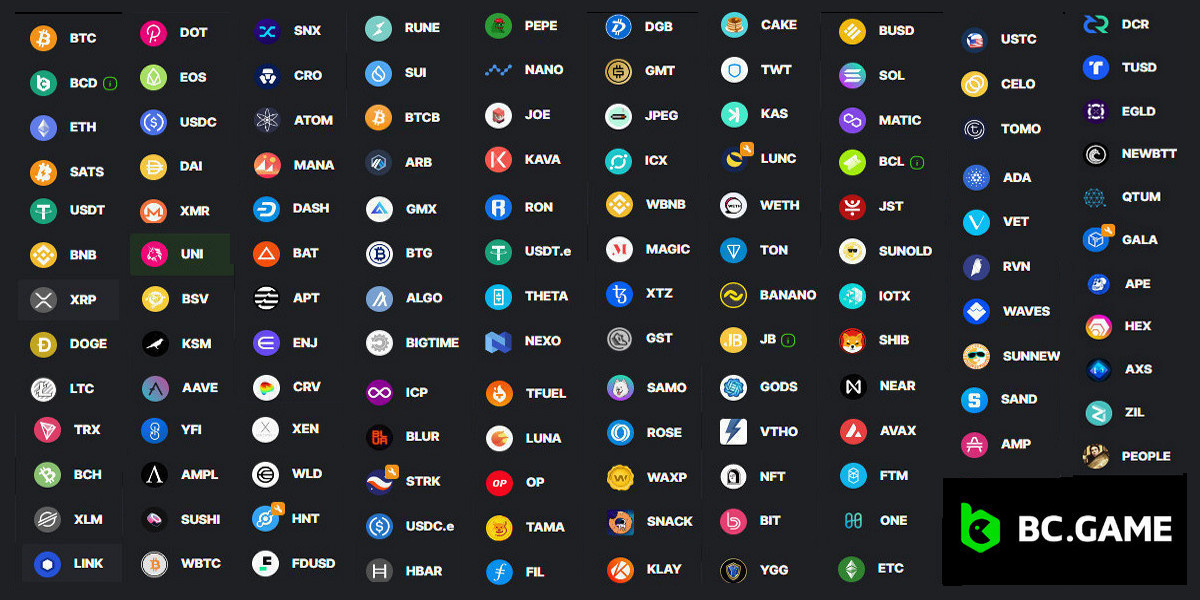
Deposit security and transaction privacy
- Real-time. It uses encryption technology that follows the industry standard to safeguard data transmissions and guarantees your personal information, especially financial details, remain private.
- Blockchain technology. Uses the security and decentralized feature of blockchain in monitoring, with privacy-advanced tamper-proof recording.
- 2FA [Two-factor authentication]. A second form of validation is needed for all transactions, so if a hacker gets your login information, they won’t be able to tamper with your money.
- Secure wallets. Uses very secure wallets and applies various security standards to keep crypto coins safe from prying hacky eyes.
- Managed. Performs regular protection audits to ensure safety practices are functioning properly.
- Privacy regulations. Complies with strict privacy regulations, ensuring no user information is shared unless express permission is obtained from the users.
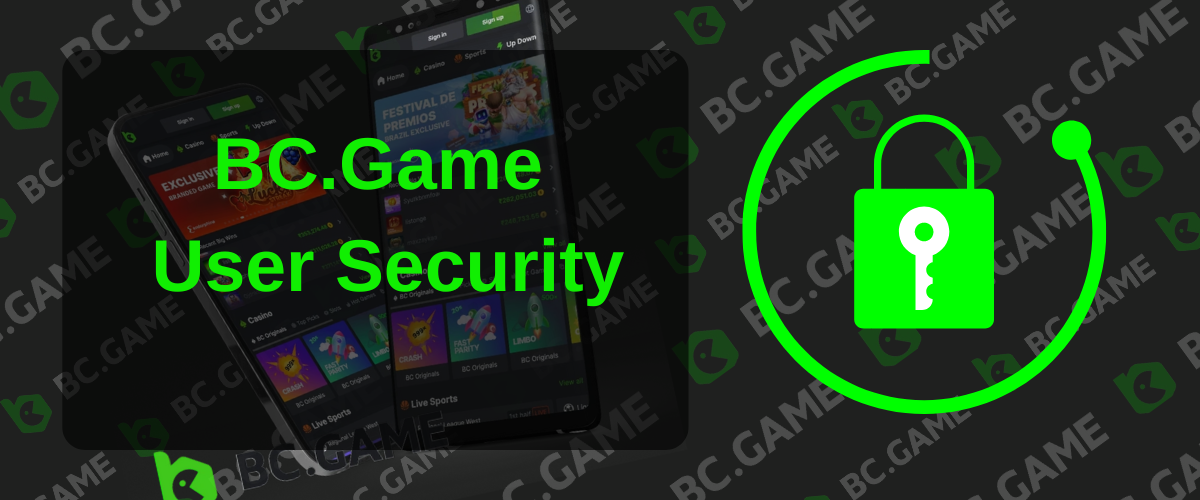
What to do if the balance is not replenished
- Deposit time. Deposits can process in as little as a few minutes and up to two hours, depending on the payment provider, bank, and currencies used. Please note that delays may happen over weekends or public holidays.
- Quick deposit feature. BC.Game offers a feature that can make depositing your funds faster. You can access this feature from your account page. You might be asked for payment proof upon activation.
- File a complaint. If 2 hours have passed and your deposit does not show up, you can file a complaint. Go to “Transactions” > “Deposits” > Click on Pending/Failed Deposit and Submit a Complaint. You’ll need to provide details and screenshots of your deposit, if applicable. To prove your claim, screenshots should show the transaction ID, date of credit/debit, amount, and remitter details (bank name, branch address, hyper-local branch address, etc.) to confirm it’s yours.
- Ticket ID. After submitting a complaint, you’ll receive a Ticket ID. Keep this ID for any future correspondence.
- Contact live customer support. If it has been 24 hours since your deposit and it’s still unresolved, contact BC.Game’s live customer support with your Ticket ID and be ready to provide all the necessary details and evidence about your deposit.