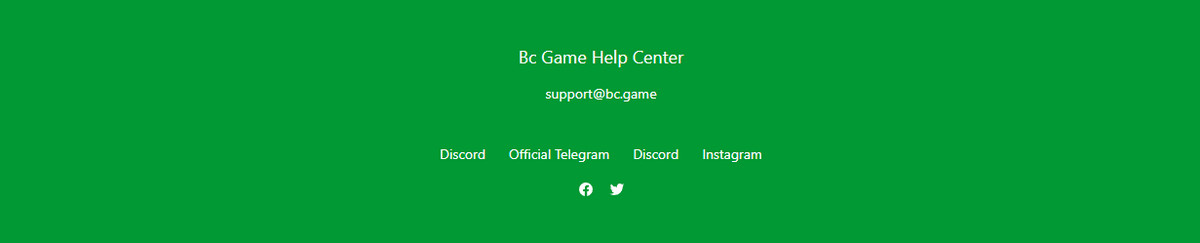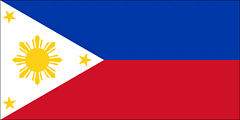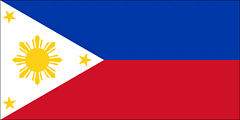- Minimum withdrawal amount and commission at BC.Game
- Processing and realization time of a withdrawal request
- How to withdraw money from BC.Game in the Philippines
- Withdrawal methods and limits
- What cryptocurrencies can be withdrawn in
- How to reach the 38th level of VIP status and cancel the withdrawal fee
- What to do if you have problems with withdrawing money from BC.Game
- Help and customer support at BC.Game
- FAQ
Minimum withdrawal amount and commission at BC.Game
BC.Game tailors its withdrawal terms to accommodate various currencies and cryptocurrencies, ensuring a transparent and informed process for players. Therefore, minimum amounts and limits depend on the method and currency.
Cryptocurrency minimum withdrawal amounts
These thresholds are specified upon selecting your preferred cryptocurrency for withdrawal, providing clarity on the least amount you can transfer from your BC.Game account.
- USDT (Tether). Starting from 39.990489 USDT.
- ETH (Ethereum). Beginning at 0.014 ETH.
- BTC (Bitcoin). Initiating from 0.001019 BTC.
Fiat currency minimum withdrawal amounts via different methods
This flexibility caters to users in the Philippines, offering multiple avenues for fund withdrawal that align with their convenience.
- Bank transfer. Withdrawals range from 104 to 50,000 PHP.
- GCash. Withdrawals span from 104 to 50,000 PHP.
- PayMaya. Withdrawals extend from 103 to 10,000 PHP.
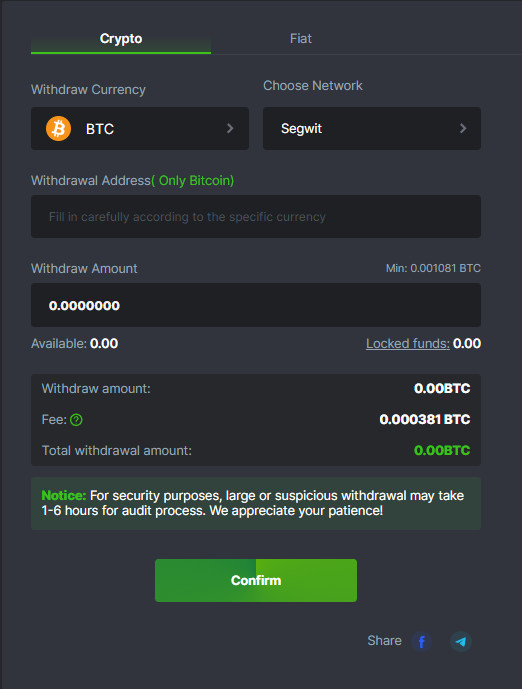
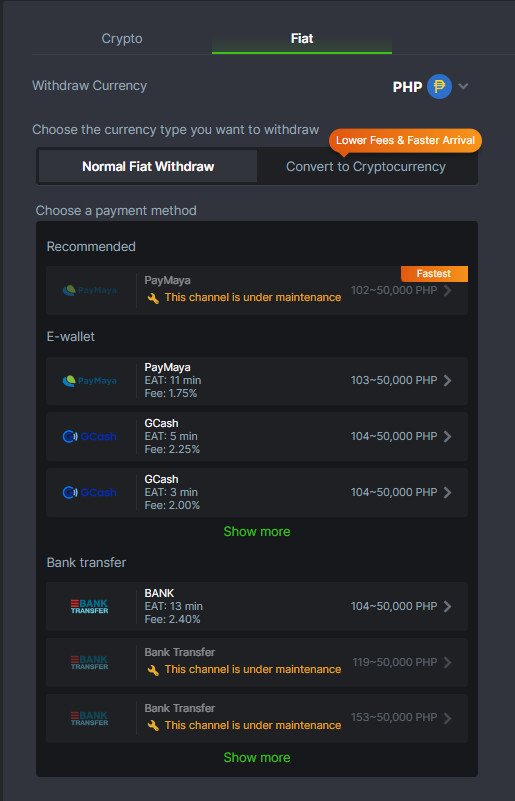
Commission fees
The starting commission rate for withdrawing funds from BC.Game is set at 0.1% and it depends on the withdrawal amount. Yet, for VIP members ascending from the Platinum level (Level 38) onwards, BC.Game presents the privilege of commission-free withdrawals. This advantage significantly benefits players with a high volume of transactions and those who have demonstrated loyalty to the platform.

Last used 6 minutes ago
Processing and realization time of a withdrawal request
At BC.Game, the time taken to process and complete a withdrawal request is typically very quick, especially for verified users. The process is generally instantaneous for many withdrawals, especially those involving cryptocurrencies, where transactions are often completed within minutes after initiation. However, the exact timeline can vary based on several factors:
- Withdrawal method. The choice of withdrawal method can affect processing times, with some methods being quicker than others.
- Security checks. For withdrawals flagged due to suspicious activity or involving large sums, BC.Game’s security protocols necessitate additional verification to safeguard user funds and prevent fraud. In such instances, the withdrawal process could extend from 1 to 6 days to allow thorough checks and processing by the moderators.

Last used 6 minutes ago
How to withdraw money from BC.Game in the Philippines
It comes easy, the withdrawal process from BC.Game in the Philippines. The process is designed in a manner that lets users have a frictionless actions.
- Access your account. First, ensure you are logged into your BC.Game account. This is where all your financial transactions are managed.
- Navigate to the withdrawal section. Click the profile icon from the top right-hand corner. On the drop-down, you will select “Withdraw.” This way, you get to the Withdraw Page.
- Choose withdrawal type. On the withdrawal page, it will show the cryptocurrency to be withdrawn and provide the options for currency withdrawal, such as fiat currency or cryptocurrency. Choose the preferable medium of withdrawal.
- Confirm and submit. Recheck if the entries are properly done with the right amounts and accurate information given. If everything is okay, click on “Confirm” or its equivalent to send the withdrawal request.

Last used 6 minutes ago
How to withdraw fiat currency
- Choose fiat currency option. On the withdrawal page, select the fiat currency withdrawal option. This may mean “Fiat.”
- Select fiat currency. Then, you have to choose the exact fiat currency you want to withdraw, e.g., PHP (Philippine Peso), among others.
- Choose a method of your preference. BC.Game offers many options, which may be most convenient for the user in the Philippines: Bank Transfer, GCash, PayMaya, or PayLoro.
- Enter withdrawal information. Fill in the right fields with the required payment information of your bank account or e-wallet transfer.
- Indicate the withdrawal amount required, ensuring that it is not less than the minimum amount allowed for the method of withdrawal.
- Confirm and submit. double-check the accuracy of the entered details. After that, you go to the confirmation of your withdrawal request by hitting the “Confirm” or similar button.
How to withdraw cryptocurrency
- Choose cryptocurrency withdrawal. On the withdrawal page, opt for the cryptocurrency withdrawal option “Crypto”.
- Choose cryptocurrency. Allowing the user to make a selection of the given available list of cryptocurrencies, e.g., BTC, ETH, USDT, among others. Choose which particular cryptocurrency you want to withdraw. Be sure to have the corresponding wallet for the cryptocurrency about to be withdrawn.
- Enter wallet address. The user shall key in the wallet address of his or her cryptocurrency. If there is a QR code, the user can scan it in, or else the user keys in the address manually by pasting the address.
- Enter the amount you want to withdraw. You can withdraw the amount in cryptocurrency. This will be in accordance with your selected minimum withdrawal limit of cryptocurrency.
- Verify and confirm. Double check the details of the withdrawal on the json more so the wallet address to ascertain that there are no errors. After verifying, click on “Confirm” or the appropriate button to submit your withdrawal request.
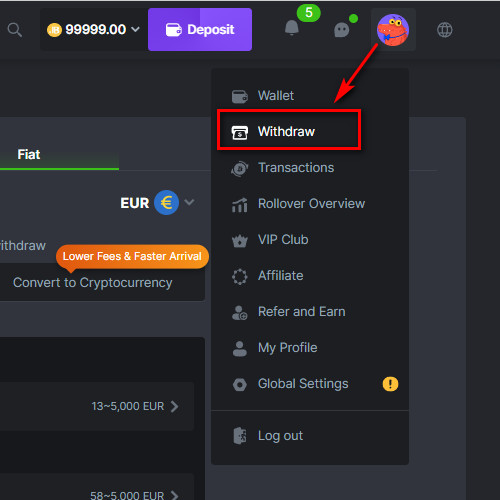
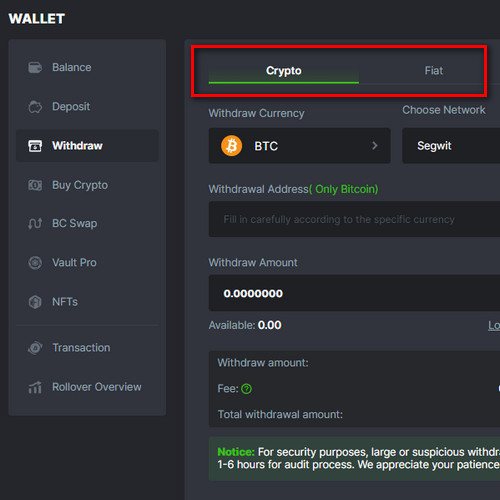
Withdrawal methods and limits
BC.Game provides a diverse array of withdrawal options to suit the varied preferences and requirements of its user base, featuring both fiat and cryptocurrency methods. Each method comes with specific minimum and maximum limits, which are adjustable based on BC.Game’s policy adjustments and prevailing market dynamics.
Fiat currency withdrawal methods and limits
- Bank transfer. From 104 PHP to 50,000 PHP.
- GCash. From 104 PHP to 50,000 PHP.
- PayMaya. From 10 PHP to 10,000 PHP.
- PayLoro. From 137 PHP to 50,000 PHP
Cryptocurrency withdrawal methods and limits
The maximum limits for cryptocurrencies are generally higher, with the cap often dictated by the user’s account balance and subject to any necessary security verifications for sizable withdrawals.
- USDT. From 39.990489 USDT.
- ETH. From 0.014 ETH.
- BTC. From 0.001019 BTC.
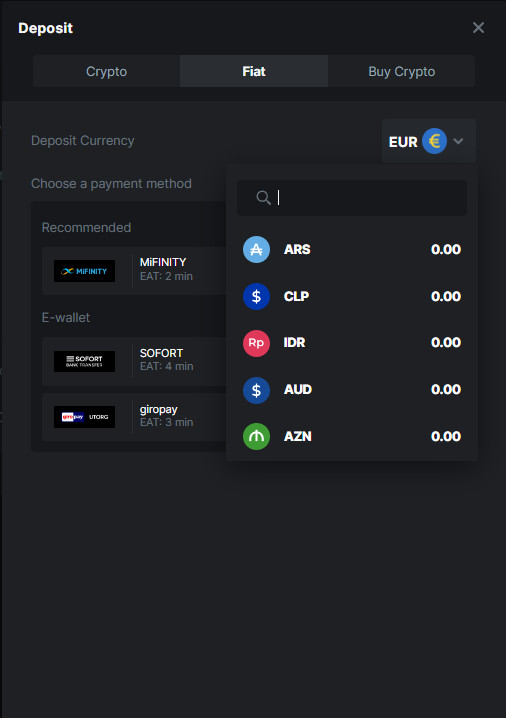
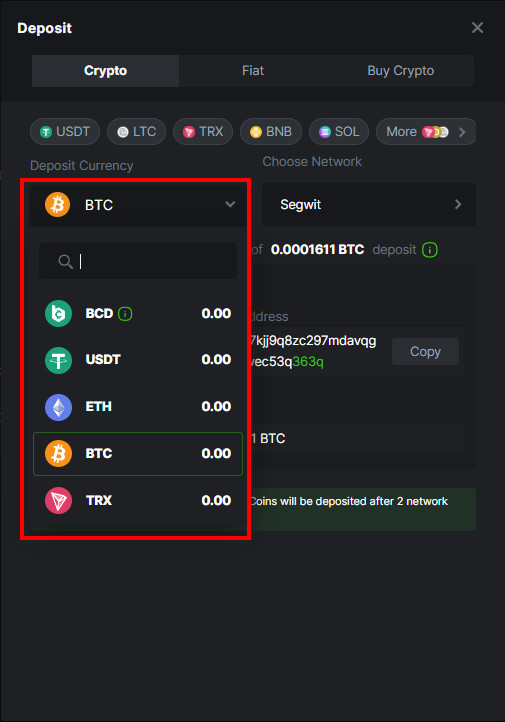
What cryptocurrencies can be withdrawn in
BC.Game is renowned for its comprehensive support of a multitude of cryptocurrencies, thereby accommodating the eclectic preferences within its community. The platform stands out for its adaptability and inclusivity in accepting various digital currencies for both deposits and withdrawals, fostering a conducive environment for crypto enthusiasts. The array of cryptocurrencies supported for withdrawal is continually evolving, with BC.Game consistently augmenting its list to encapsulate more options reflective of the dynamic popularity and demand within the cryptocurrency domain. Here’s a list of the cryptocurrencies that you can withdraw in from BC.Game.
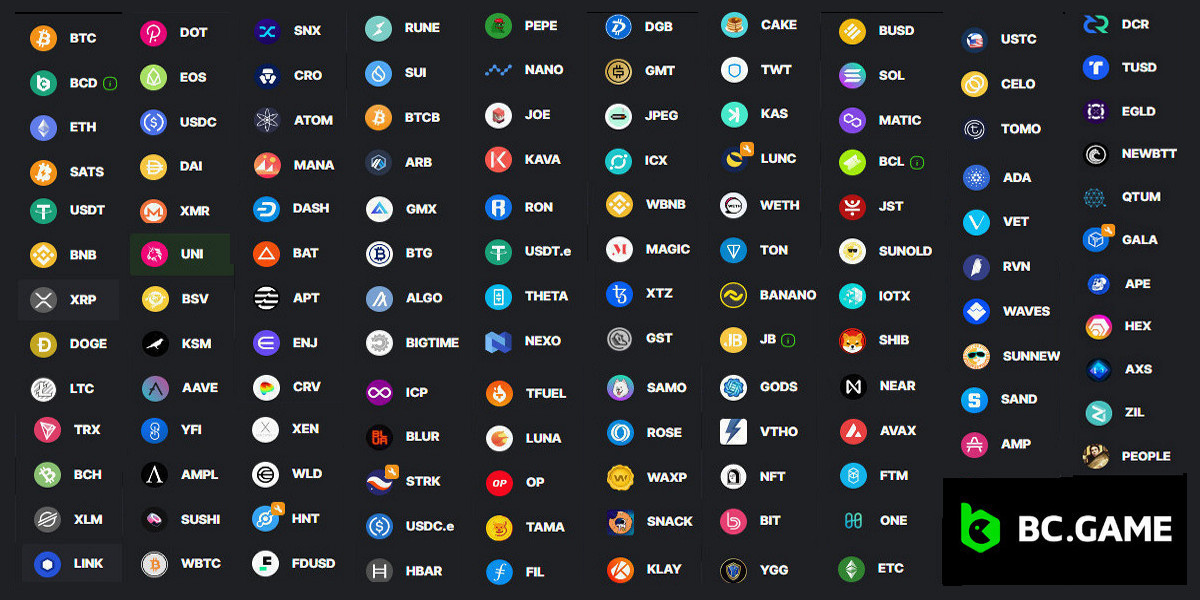
How to reach the 38th level of VIP status and cancel the withdrawal fee
Achieving the 38th level in BC.Game’s VIP status, which heralds the cancellation of withdrawal fees, necessitates a blend of dedication and consistent engagement on the platform. BC.Game’s VIP program is meticulously designed to acknowledge and reward the platform’s most active and loyal players with a suite of benefits, including the elimination of withdrawal fees, enhanced bonuses, and exclusive promotions. Here’s a roadmap to navigating your way to the 38th VIP level.
- Grasp the VIP program’s framework. The VIP program at BC.Game is layered, progressively enhancing rewards with each ascended level. Players accumulate XP (experience points) through active participation, chiefly through wagering on games. The formula is straightforward: the more you engage, the more XP you garner, propelling you through the VIP tiers.
- Amplify your gaming activity. Elevating to higher VIP levels, such as the esteemed 38th level, mandates an uptick in gaming frequency. Consistent interaction with BC.Game’s plethora of gaming offerings and active involvement in platform-wide events and promotions are crucial steps in this journey. XP accumulation is intrinsically linked to real money (or cryptocurrency) betting.
- Dive into promotions and tournaments. BC.Game is renowned for its array of promotions, tournaments, and challenges, each offering extra XP or other enticing incentives. Leveraging these opportunities can significantly hasten your VIP progression.
- Leverage VIP level benefits. With each new VIP tier conquered, ensure you’re capitalizing on the unlocked perks and bonuses. These advantages often include bonus credits, complimentary spins, and cashbacks, all of which can bolster further gameplay without necessitating additional deposits.
- Monitor your VIP progress. Maintaining vigilance over your VIP standing is crucial. BC.Game provides tools and potentially personalized suggestions to aid in your advancement, so staying attuned to your progress and available resources is paramount.
- Master your bankroll management. Strategic bankroll management is a cornerstone of sustaining prolonged gameplay necessary to achieve higher VIP statuses. Establishing and adhering to session budgets can prevent premature depletion of your funds, ensuring a steady ascent in the VIP ranks.
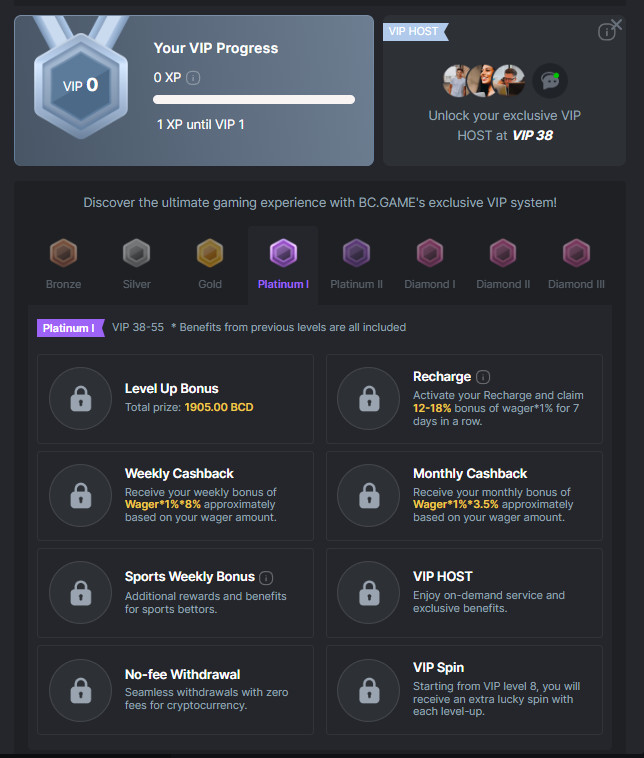
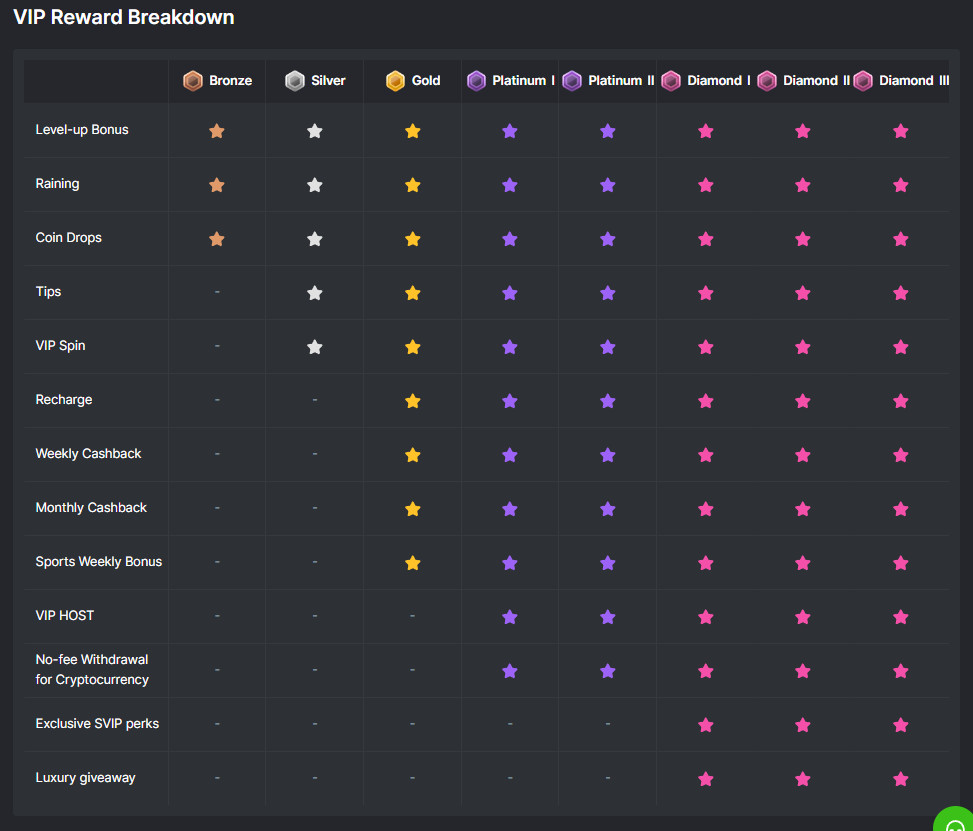
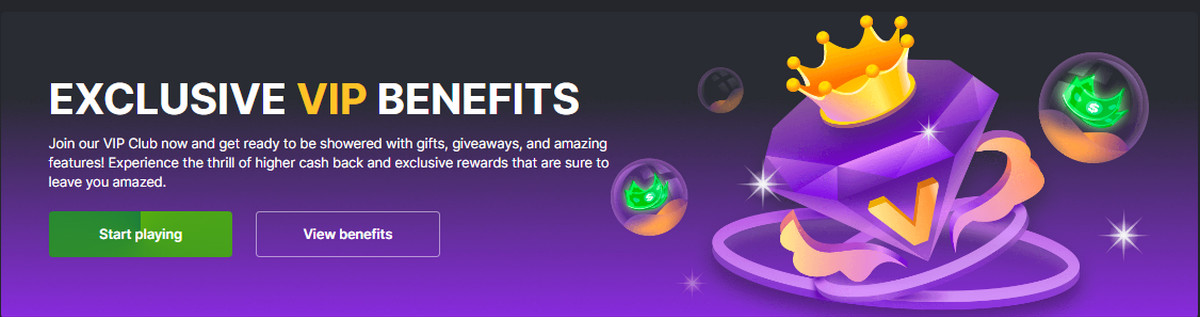
What to do if you have problems with withdrawing money from BC.Game
When encountering issues with withdrawing funds from BC.Game, especially regarding fiat currency withdrawals, effectively addressing the problem hinges on understanding the current withdrawal status. Here’s a guide to help navigate and resolve potential withdrawal issues based on the withdrawal status:
If the status is “Withdrawing”
- Implication. Your withdrawal request is being processed by the payment provider.
- Expected time. Typically, processing should be complete, and funds available in your account within 48 hours after the payment provider’s confirmation.
- Within 48 hours. If it’s been less than 48 hours since you initiated the withdrawal, patience is advised as the transaction might still be within the standard processing timeframe.
- Over 48 hours. Should processing exceed 48 hours with the status still indicating “Withdrawing,” it’s recommended to escalate the issue by contacting BC.Game’s customer support.
If the status is “Success”
- Implication. The Payment Service Provider has successfully processed your withdrawal request.
- Expected timeframe. Funds should ideally reflect in your account within 24 hours after successful processing confirmation.
- After 24 hours. If funds have not appeared in your account within this timeframe, patience is warranted as the transaction may still be concluding its processing stages.
- Beyond 24 hours. If more than 24 hours have passed since the transaction was marked “Success” without the funds reflecting in your account, immediate action is recommended by contacting customer support.
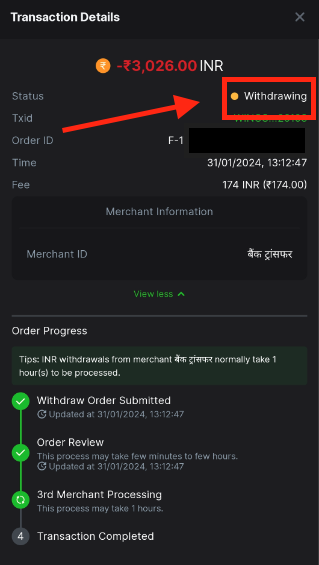
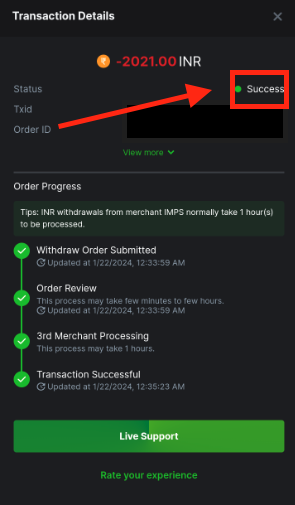
Contacting customer support
Prepare for your interaction with customer support by having your most recent bank statement in PDF format ready. This document should cover transactions from the date of your withdrawal request to the current date, facilitating a smoother verification process and resolution of your issue.

Last used 6 minutes ago
Help and customer support at BC.Game
BC.Game is well-regarded for its comprehensive customer support and assistance options, aimed at ensuring a smooth and enjoyable experience for its users. The platform offers several channels through which players can seek help and support for any issues or queries they might have. Here’s an overview of the help and customer support options available at BC.Game.
Live сhat support
- Availability: 24/7
- Response time. Usually within minutes
- How to access. Directly on the BC.Game website or mobile app. Look for the chat icon typically located at the bottom right corner of the screen.
- Best for. Immediate assistance for urgent issues, questions, or technical problems.
Email support
- Contact. You can reach out to BC.Game’s support team via their official email address. While specific addresses might be provided for different types of inquiries, a general support address is often readily available on their website.
- Response time. May vary, but typically within a few hours to a day.
- Best for. More detailed inquiries where you might need to attach documents or screenshots, or for issues that require thorough investigation.
Help center/FAQ
- Access. Directly on the BC.Game website.
- Content. A comprehensive collection of frequently asked questions, guides, and articles covering a wide range of topics from account management, deposits and withdrawals, to game rules and security.
- Best for. Finding quick answers to common questions and understanding how to use the platform.
Community forum
- Features. Allows players to engage with each other, share experiences, tips, and solutions. It’s also a place where official announcements and updates are shared.
- Best for. Community-driven support, getting advice from other experienced players, and staying up-to-date with BC.Game news and updates.
Social media channels
- Platforms. BC.Game maintains a presence on several social media platforms, including but not limited to Twitter, Telegram, and Instagram.
- Best for. Staying informed about the latest news, promotions, and events. Some players also reach out through these platforms for support, although for detailed support queries, the live chat or email support is recommended.